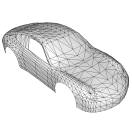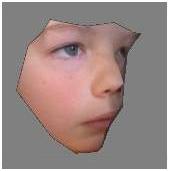
LOW COST OPTICAL DIGITISING
Features
Key Features
Create Points
3D points are created using pairs of images. The camera position and orientation can either be manually supplied or automatically calculated by providing known points in the images.
Create Faces
Faces are created by selecting 3 points in order. The order of points determines the orienation of the face (facing towards or away from the user). Faces can optionally have textures applied.
Export to OBJ or Direct-X
Optomodel is a digitising tool, not a 3D editor. The mesh can exported to another package to see how it looks in 3D.
Use Layers for Points and Faces
Optomodel uses point layers and face layers. Point layers are handy when digitising 3D points. Face layers are handy when applying textures to faces.
Support for many different cameras
Each model of camera has its own pixel count and distortion. The system contains a camera file creation tool so that anyone can create a camera file. Selected files are available for download fom the web site.
Scaling / Translations
All 3D points in the mesh can be scaled up or down. Translations are a means of changing the origin (x,y,z) of the mesh.
Mirrors
Many objects are symmetrical. Mirrors can be applied along the x, y or z axis. Any changes on one side are automatically applied to the other side. Mirrors can be optionally turned on or off when exporting.
Texture Mapping
The texture map system in Optomodel is unique in that actual photos from the same camera can be used to map onto the mesh. In other systems, points need to be moved around to fit the texture when the texture has distortion (e.g. a brick wall shows up barrel distortion). Optomodel knows the distortion and maps the distorted mesh to the distorted image.
Image view or CAD view
A basic CAD view is included in optomodel. This is mainly used to selecting points for deletion or editing. Groups of points can be moved around in this mode with full screen cross-hairs providing a reference point against the x,y,z axis.
System Requirements
Windows Vista, XP, 2003, 2000
10 MB of free disk space - for base system
400 MB of free disk space if all tutorials are installed.